
आज की इस पोस्ट की माध्यम से आपलोग अपने फोन में Swip Gesture का ऑप्शन Enable कर सकते है और भी बहुत कुछ Customize कर सकते है तो बस इसके लिए लिए आपको नीचे दिए गए कुछ Steps को फॉलो करने होंगे।
Step – 1
सबसे पहले Swip Gesture अप्प को Install कर लें 

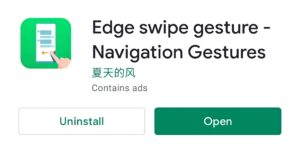
Download Link – https://play.google.com/store/
Step – 2
अब आपको Swip Gesture का ऑप्शन Enable करना होगा कुछ इस तरह से 

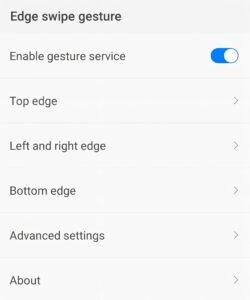
Step – 3
यदि आपलोग इसे अपने अनुसार Customize करना चाहते है तो आपको तो आपको Advance Option पे Click करना होगा कुछ इस तरह से 

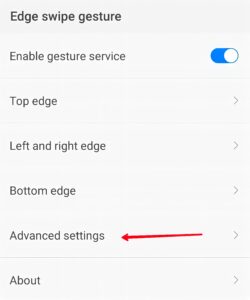
Step – 4
आप जैसे ही Advance Option पे क्लिक करेंगे तो आपको कुछ इस तरह का Interface देखने को मिलेगा 

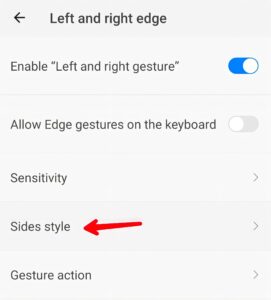
अब आपको Side Style पे क्लिक करना होगा।
Step – 5
अब आपलोग अपने अनुसार Cusoomize कर सकते है 


If You Like This Post Then
Please
Like
Share
Comment
Follow Me On:-
TELEGRAM : @Doublemindtechin
FACEBOOK : @Newtonkumar87
INSTAGRAM : @doublemind_tech
Disclaimer – video is for educational purpose only.Copyright Disclaimer Under Section 107 of the Copyright Act 1976 , allowance is made for ” fair use ” for purposes such as criticism , comment , news reporting , teaching , scholarship , and research . Fair use is a use permitted by copyright statute that might otherwise be infringing . Non – profit , educational or personal use tips the balance in favor of fair use.